Compterised Concussion Screening
Athletes or players use the CogState assessment to establish a baseline of their current brain function performance. The assessment features simple playing cards, which are universally understood regardless of language or age. Easy to administer under supervision or remotely by health care providers, the assessment takes about 8 minutes. The objective results are available immediately and can be repeatable without concern for practice effects. A snapshot is taken of their brain’s processing speed, concentration, attention span and memory accuracy.
Get started
Athletes or players use the CogState assessment to establish a baseline of their current brain function performance. The assessment features simple playing cards, which are universally understood regardless of language or age. Easy to administer under supervision or remotely by health care providers, the assessment takes about 8 minutes. The objective results are available immediately and can be repeatable without concern for practice effects. A snapshot is taken of their brain’s processing speed, concentration, attention span and memory accuracy.
The highly sensitive CogState assessment is repeated at the time of head injury to diagnose concussion by accurately identifying subtle changes in brain function performance, making a direct comparison to an individual athlete or players baseline assessment done when uninjured.
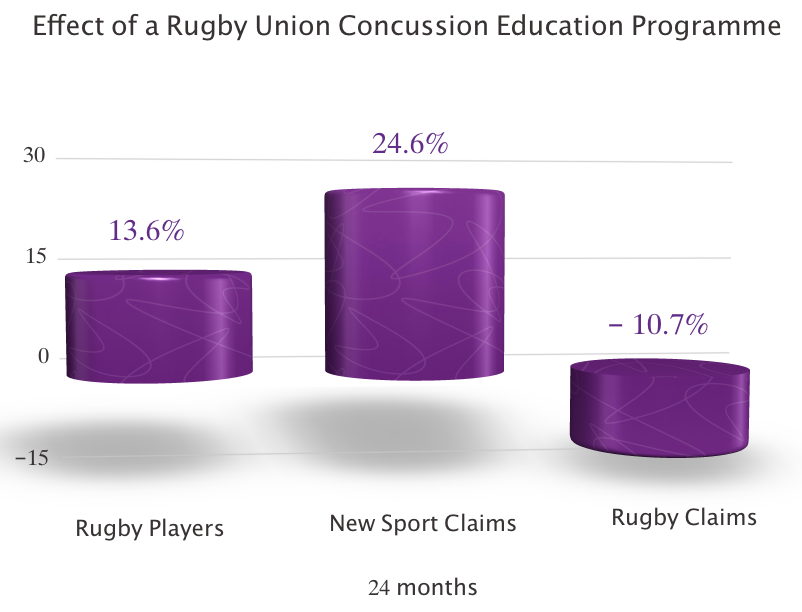
The CogState assessment can be repeated a number of times, in conjunction with medical doctor’s clinical judgement, to monitor brain function recovery. Using objective graph data, medical doctors have the tool to make decisions about return to exercise and safe return to contact training.
Baseline screening with CogState is a cornerstone in concussion management. Baseline assessment reduces the socioeconomic cost of the injury. Together with the FirstResponder™ App doctor locator network, the time to medical contact is reduced significantly. For health insurers this means a reduced the cost per head injury through less complications, with a ROI of approximately twelve to one.
iPad version coming soon...
Task 1: Detection
“Press ONLY the “K / yes” key for this section. This is a speed test of your reaction time.” A card will appear face-down and then will turn over, face-up. It will always be a joker card. As soon as the card turns over, you must press the “K / Yes” key once, as fast as you can. Don’t press the “K / yes” key before you have seen the card turn over. When you are ready, press “enter” to start a short practice test, after this press “enter” again for the real test.
Task 3: One Card Learning
“Use the “K / yes” key and the “D / no” key for this task. This task tests speed, accuracy & memory. As the most difficult task, you will need to focus well. It’s OK to make a few mistakes, keep relaxed and keep going.” A card will turn face-up on the screen. If you have seen the exact same card before in this task only (not in the practice test), you must press the “K / yes” key. If it is the first time that you are seeing that card you must press the “D / no” key. Certain cards will randomly come up again and again to test your memory. The first answer of the test will always be “D / no” key. When you are ready, press “enter” to start a short practice test, after this press “enter” again for the real test.
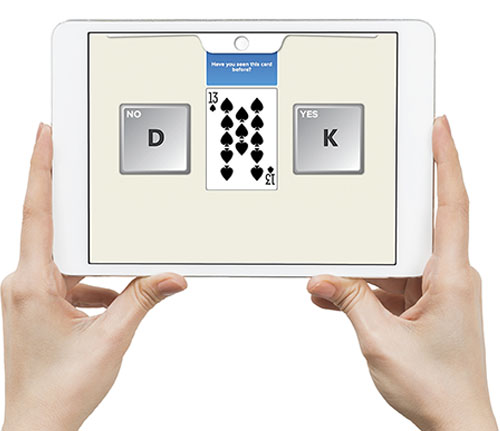
Task 2: Identification
“Use the “K / yes” key and the “D / no” key for this task. This task tests speed & accuracy.” This task is the same as the first, except that the card will be a red joker or a black joker. If the card is Red, quickly press the “K / yes” key. If the card is black, quickly press the “D / no” key. Red = yes, Black = no. When you are ready, press “enter” to start a short practice test, after this press “enter” again for the real test.
Task 4: One Card Back
“Use the “K / yes” key and the “D / no” key for this last task which tests speed, accuracy & memory.” A card will turn face-up. If that card is exactly the same as the card that came directly before it, press the “K /yes” key. If the card is different to the card that came directly before it, press the “D / no” key. In other words, only if 2 or more cards in a row are exactly the same you must press the “K / yes” key for each of the cards that turns over. The first answer for this section will always be “D/ no” key. When you are ready, press “enter” to start a short practice test, after this press “enter” again for the real test.
FAQ
Set up your account
Please register an account by filling in all your details as the Account Holder. Please agree to the Terms & Conditions.
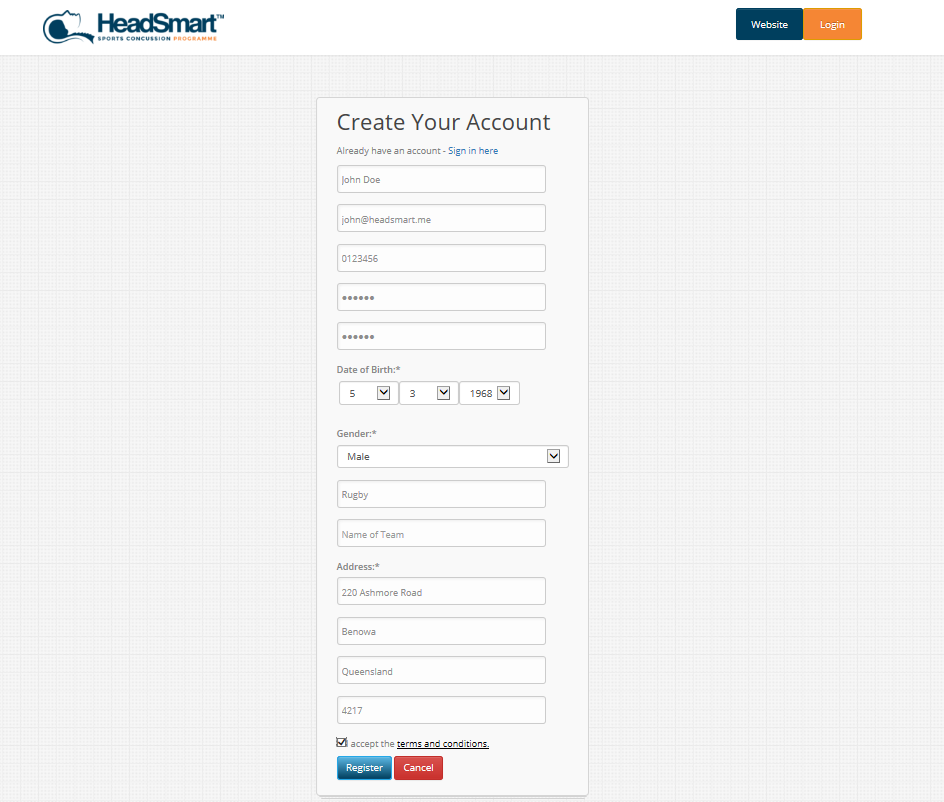
Sign in with your email and password:
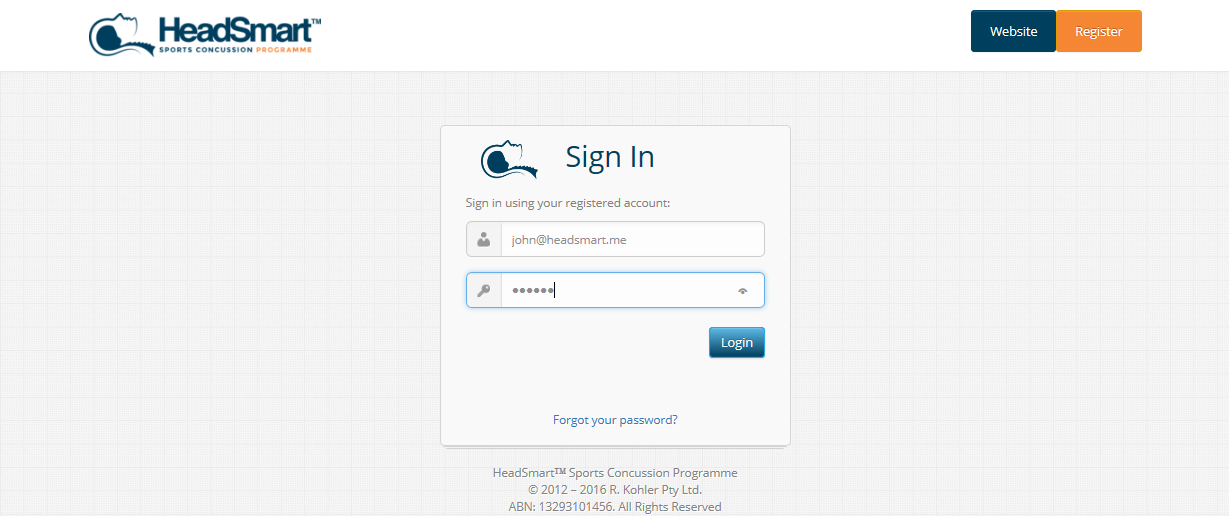
Test a team of players/a group of athletes
As the account holder you baseline test a team or squad of athletes.
Make sure that you have enough test credits in your account to test the number of athletes in the team.
Click on “Create & Share Test Vouchers”.
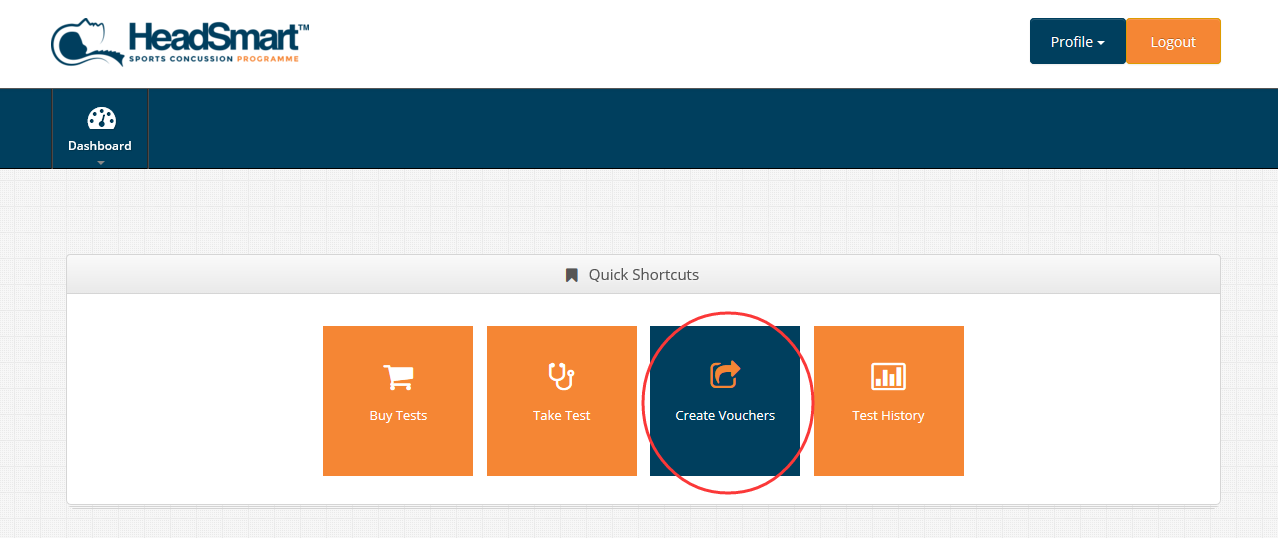
Fill in the “Full Name” and “Email” of the athlete and click “Generate Voucher”
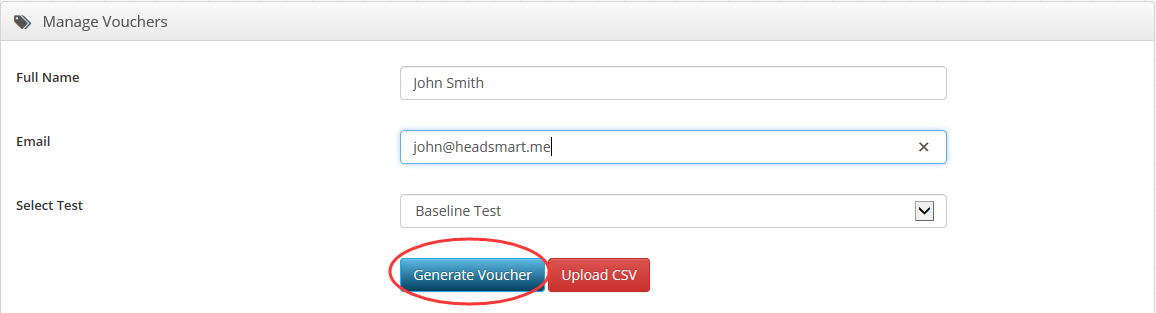
Continue to add more athletes by filling in their Full Name and Email and clicking on “Generate Voucher”
When you have created all the vouchers that you need, click on “Email Test Voucher”.
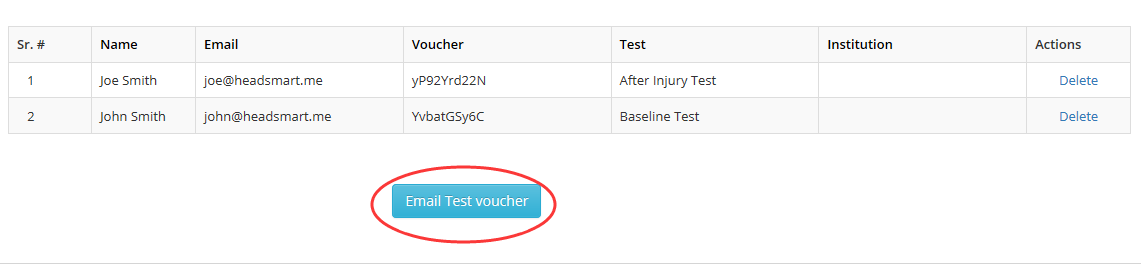
A confirmation message will appear saying that the emails have been sent.
The athlete will receive an email with a link to the test page and their unique Voucher Number.
What if my test report is “Invalid”?
A test credit will not be deducted from your account.
A responsible adult (supervisor) should observe the athlete performing a “Practice Test” and offer advice to the athlete where appropriate. A responsible adult includes a Parent or Guardian, a Teacher, Coach, Athletic Trainer, Nurse or a Doctor.
Reasons for an "Invalid Test"
- Responding too slowly in order to be 100% accurate.
- Responding too fast and getting many wrong.
- Using the wrong keys for Yes and No.
- Being emotionally upset and tired.
- Not being motivated to do well and rushing through the test to get it done.
- Intentionally trying to perform poorly on the Baseline Test.
Take Home Message
The CogState test has built in software checks that can detect when the athlete is trying to perform poorly on the test by trying to consciously manipulate their response time.
How to setup sub-accounts?
- Create your main account via registration page.
- Create the sub-accounts via registration page with separate log-ins.
- Send us an email via "Contact us" page on the website, advising the main account and sub-accounts and requesting that they be linked.

How to use your test voucher?
The athlete will receive an email sent from the account holder (doctor, parent, coach, teacher, physio, trainer etc).
The email contains the unique voucher code and a link to the their page.
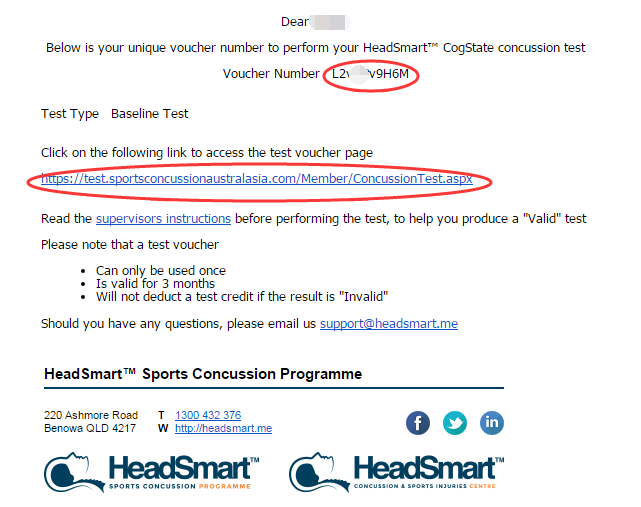
Click the link in the email, which directs the athlete to their testing page. Fill in the athletes details.
Copy & paste your Voucher Number into the space provided. Add in the rest of your required details.
Click on Start Test.
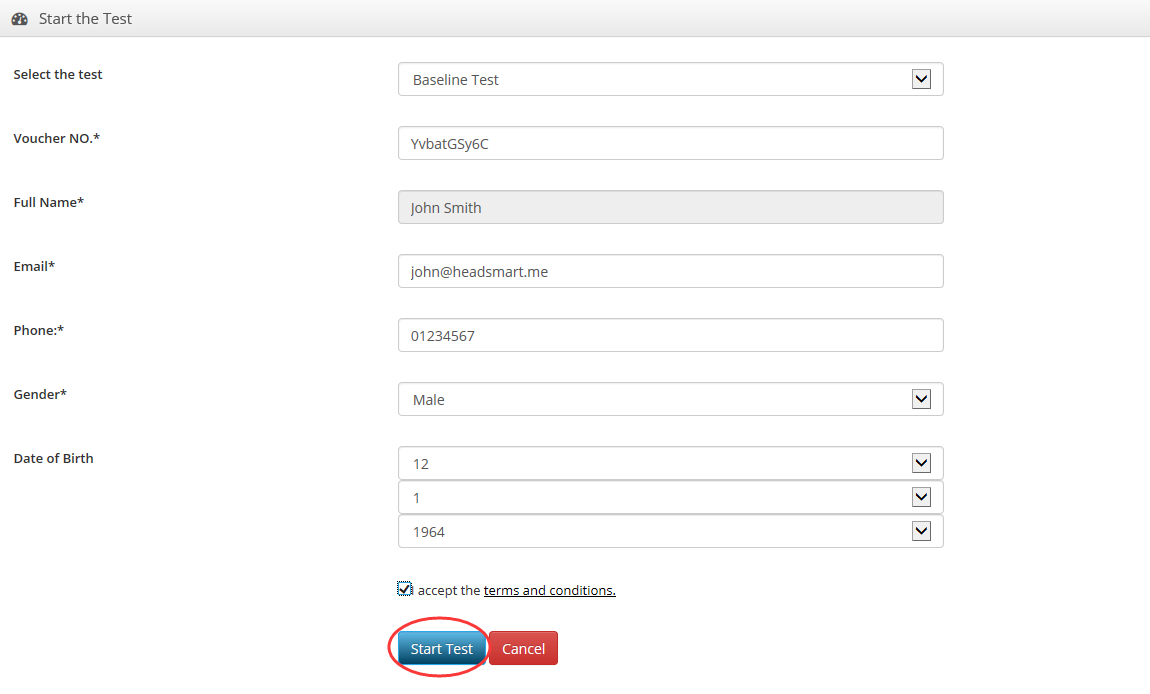
A final security check is required. The athlete should enter their Year of Birth and Handedness. Click Start Test.
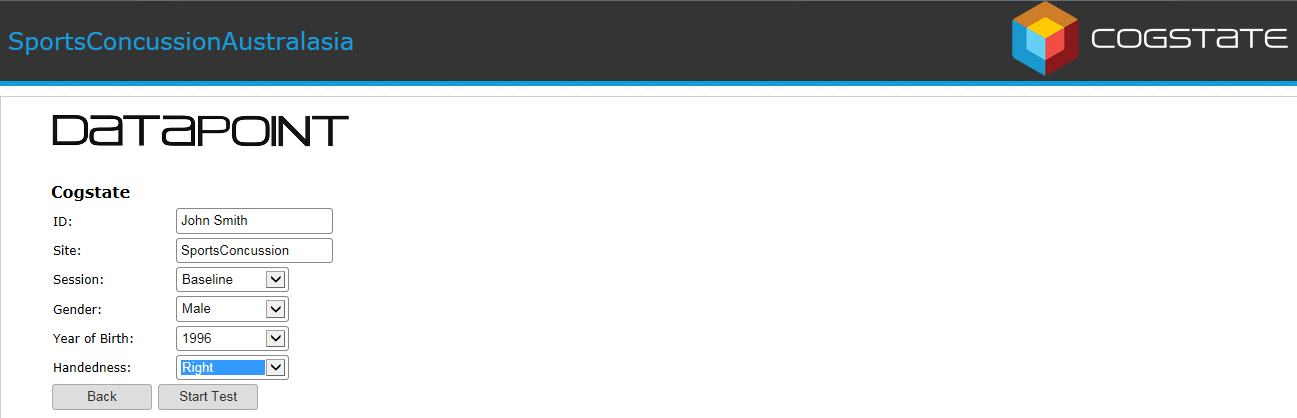
How to do your best on Cogstate test?
General Advice - Do's
- Arrive motivated to do the test well
- Have at least 7 hours sleep on the night before.
- Be in a quiet, well-lit room that is free from all distraction.
- Turn off your mobile and landline phone.
- Close programs and applications on your computer.
- You can wear headphones connected to the computer’s audio component to hear the cues from the test and to help block out external noise if you choose.
- Turn the volume up on the computer so you can hear the audio feedback that the test will give you.
- A practice test is highly recommended.
- Read instructions carefully – ask the supervisor about anything not clear.
- Complete all tasks without interruption or delay.
- Stay relaxed and focused.
- Keep the index finger of both hands ready on the “K – Yes” keyand “D - No” key throughout.
General Advice – Don’ts
- Take the test if you are sleepy, tired, rushed, distracted,emotionally distressed, or not motivated to do the test.
- Drink alcohol and / or take sleep medicine 24 hours before the test.
- Eat or drink while taking the test.
Task Specific Advice
Task 1 – Simple Processing Sdddpeed
When the card turns over – press ‘K’ (Yes) as quickly as possible.
Task 2 – Attention
Is the card RED – press the ‘K’ (Yes) or ‘D’ (No)?
Tip: Keep asking yourself “is this card red?”
Task 3 – Learning
Have you seen the card any time before - press the ‘K’ (Yes) or ‘D’ (No)?
Tip: It may help to say the card aloud when you see it, as the verbal key can add to memory retention.
Task 4 – Working Memory
Does this card exactly match the one directly before - press the ‘K’ (Yes) or‘D’ (No)?
Tip: Keep asking yourself “is this card the same as the card I have just seen?”
If the test report is “Invalid”
A responsible adult (supervisor) should observe the Practice Test being done & offer simple advice if the athlete needs assistance.
A responsible adult can be a Parent or Guardian, a Teacher, Coach, Athletic Trainer, Nurse or a Doctor.
Reasons for an "Invalid Test"
- Responding too slowly in order to be 100% accurate.
- Responding too fast and getting many wrong.
- Using the wrong keys for Yes and No.
- Being emotionally upset and tired.
- Not being motivated to do well and rushing through the test to get it done.
- Intentionally trying to perform poorly on the Baseline Test.
Take Home Message
The CogState test has built in software checks that can detect when the athlete is trying to perform poorly on the test by trying to consciously manipulate their response time.
How many Cogstate tests do you need to buy?
Individual Purchases
Mums & Dads can purchase CogState baseline and after-injury tests.
Save the Baseline Test Report on your computer and / or email a copy to your medical doctor.
If the Baseline Test returns an “Invalid Test”, refer to “How to Pass the CogState Test”before you try the test again.
Your will not be charged a test credit for an “Invalid Test”.
In the event that your child (or you) is hit on the head and concussion is confirmed or suspected, purchase the CogState After Injury Test for $ 15.00 AUD.
Complete the test as part of your doctors overall care for you.
Your doctor will decide when & how you can go back to school and give you written medical clearance to go back to your sport.
Team Sports Group Purchases
The number of baseline tests you need to purchase will be determined by the number of athletes in the group / team.
Approximately 10-15% of the athletes in your team/ group will need to do the after Injury test per season.
Approximately half of those will need at least 2 after-injury tests in order to map the brain’s recovery over time.